

Tax Revenue Manager
BLOGS
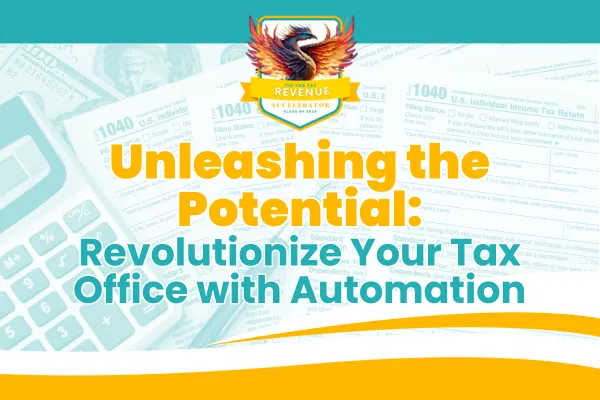
Unleashing the Potential: Revolutionize Your Tax Office with Automation
Introduction:
In today's fast-paced world, efficiency and productivity are crucial for any business to thrive. This is especially true for tax professionals who deal with complex processes and numerous clients. Thankfully, tax office management software has emerged as a game-changer in the industry. In this blog post, we will explore the various benefits of using tax office management software to boost productivity and streamline operations.

With that said, efficiency and productivity are crucial for any business to thrive. 👊
Unleashing the Potential: Revolutionize Your Tax Office with Automation
In the blog post titled "Unleashing the Potential: Revolutionize Your Tax Office with Automation," we explore the power of automation in transforming tax offices into efficient and streamlined operations. We delve into the various ways automation can be implemented, such as digitizing paper-based processes, utilizing artificial intelligence for data analysis, and integrating software systems to automate repetitive tasks. By embracing automation, tax professionals can save time, reduce errors, enhance client experience, and ultimately increase productivity. We also discuss the potential challenges and considerations to keep in mind when implementing automation solutions. This blog post serves as a comprehensive guide for tax office owners and professionals looking to harness the power of automation to revolutionize their operations and stay ahead in the rapidly evolving tax industry.
Benefits of Automation in the Tax Office
Automation offers a wide range of benefits for tax offices, enabling them to operate more efficiently and effectively. By embracing automation, tax professionals can:
Increased Efficiency: Automation eliminates the need for manual and time-consuming tasks, such as data entry and document management. With automation tools in place, tax professionals can focus on higher-value activities, such as providing strategic advice to clients and analyzing complex tax scenarios.
Reduced Errors: Manual data entry and paper-based processes are prone to human error. By automating these tasks, tax offices can significantly reduce the risk of errors and inaccuracies. Automated systems can validate data, perform calculations, and flag potential issues, ensuring accuracy and compliance.
Time and Cost Savings: Automation streamlines processes and eliminates the need for manual intervention, resulting in significant time savings. By reducing the time spent on repetitive tasks, tax professionals can allocate more time to value-added activities and serve a larger client base. Additionally, automation can lead to cost savings by reducing the need for paper, storage space, and manual labor.
Automation Tools for Tax Offices
There are several automation tools available that can revolutionize tax office operations. These tools encompass various aspects of tax preparation and management, including:
Electronic Document Management Systems: By digitizing documents, tax offices can eliminate the need for physical storage and manual filing. Electronic document management systems allow tax professionals to store, organize, and retrieve documents easily. These systems also offer features such as version control, document sharing, and secure access, enhancing collaboration within the tax office.
Automated Data Entry Software: Data entry is often a time-consuming and error-prone task in tax offices. Automated data entry software can extract data from various sources, such as client documents and forms, and populate tax software automatically. This reduces the need for manual data entry, minimizing errors and increasing efficiency.
Workflow Management Software: Workflow management software enables tax offices to automate and streamline their internal processes. These tools provide a centralized platform for managing tasks, assigning responsibilities, tracking progress, and ensuring deadlines are met. Workflow management software improves collaboration and eliminates bottlenecks, enabling tax professionals to work more efficiently.
Implementing Automation in Your Tax Office
Implementing automation in your tax office requires careful planning and consideration. Here are the key steps to follow:
Evaluating Your Current Processes: Before implementing automation, it is essential to evaluate your current processes and identify pain points and areas for improvement. Understanding your workflow and the specific tasks that could benefit from automation will help you choose the right tools and determine the expected return on investment.
Identifying Areas for Automation: Once you have assessed your current processes, identify the specific tasks and activities that can be automated. Look for repetitive, time-consuming tasks that do not require human intervention. Examples include data entry, document management, and report generation. Prioritize the areas where automation can bring the most significant impact.
Selecting the Right Automation: Tools With a clear understanding of your needs, research and evaluate different automation tools available in the market. Consider factors such as functionality, ease of integration, scalability, and user-friendliness. Consult with industry experts or seek recommendations from other tax professionals who have successfully implemented automation in their offices.
Training and Onboarding Staff: Introducing automation to your tax office requires proper training and onboarding of your staff. Ensure that your employees understand the purpose and benefits of automation and provide them with adequate training to utilize the new tools effectively. Encourage open communication and address any concerns or resistance to change proactively.
Challenges and Considerations
While automation offers numerous benefits, there are also challenges and considerations to keep in mind:
Data Security and Privacy: Automation involves storing and processing sensitive client data. Ensure that the automation tools you choose adhere to industry standards and compliance regulations. Implement robust security measures, such as encryption and access controls, to protect client information from unauthorized access or data breaches.
Integration with Existing Systems: When implementing automation, consider how the new tools will integrate with your existing systems and software. Seamless integration ensures that data flows smoothly between different systems, minimizing disruptions and ensuring data accuracy. Work closely with your IT team or software vendors to ensure compatibility.
Adapting to Change: Implementing automation requires a mindset shift and a willingness to adapt to new processes and ways of working. Some employees may resist change or feel apprehensive about the implications of automation on their roles. Foster a culture of continuous learning and provide ongoing support to help your staff embrace and maximize the benefits of automation.
Real-life Case Studies: Successful Automation Implementations
Let's look at a few real-life case studies that demonstrate the successful implementation of automation in tax offices:
Case Study 1: XYZ Tax Consultants: XYZ Tax Consultants implemented an electronic document management system, enabling them to digitize client files and streamline their document retrieval process. This resulted in significant time savings and improved client service, as tax professionals could access client documents instantly and provide quick responses to queries.
Case Study 2: ABC Tax Solutions: ABC Tax Solutions integrated automated data entry software into their tax preparation process. This eliminated the need for manual data entry, reducing errors and increasing efficiency. Tax professionals could focus on more complex tax scenarios, resulting in improved accuracy and client satisfaction.
Conclusion
Automation has the power to revolutionize tax offices, enabling them to operate more efficiently, reduce errors, and increase productivity. By embracing automation and leveraging the right tools, tax professionals can streamline their processes, enhance client experience, and stay ahead in the rapidly evolving tax industry. However, it is essential to carefully evaluate your needs, select the right automation tools, and address potential challenges to ensure a successful implementation. With the right approach, automation can unleash the full potential of your tax office and drive long-term success.

TRMCRM: Streamlined Solutions for Smarter Financial Businesses.
